Join our mailing list
This field is required.
Thank You!
You are now signed up to our email newsletter. We will not share your information with any third parties

1486405928000
Surface Pro Audio's Massive Yeco Review
Some of you may have missed this but, just before Christmas, Robin Vincent of Surface Pro Audio and Molten Music Technology, published a full review of Yeco over on his Youtube channel. It is embedded at the end of this article and it's well worth a watch. It is the most comprehensive review of Yeco to date and goes into very precise detail about almost every feature. We'd like to thank him firstly for taking the time to put Yeco through its paces and secondly for his very kind words and compliments. The accompanying article over on his site can be found here for those who wish to read it (and we do encourage you to) http://surfaceproaudio.com/yeco-touch-control-ableton-live-full-review/ Both the video and the written review do an excellent job of explaining exactly what Yeco does and what we intended it to be good at and used for. Robin makes this distinction nicely At the time, we did not have the browser feature released which was a pity I guess as it was one of things Robin said he would have liked to see. There were plenty of other suggestions in there that we are looking at or were already looking into such as MPE support, which I can tell you is on it's way. Overall though we couldn't have been happier with the review and we of course urge any of you reading this to check it out and try Yeco for yourself.

1486399009000
Replacing the Demo with a Free Trial
So, the current demo is basically a cut back version of Yeco with limited abilities, mainly a limited number of tracks and limited access to the touch MIDI controllers. It allows people to see if Yeco runs on their computer and gives a flavour of what it's like to use. It is unlimited and free. The problem is that is does not give people the opportunity to experience all the features of Yeco before they buy it. The 14 day free trial however, is different in that you can try Yeco with all its features but for a limited time only. We think this is enough time to figure out whether you wish to purchase or not. The reason for changing from a free demo to a free trial is pretty simple. It's what people are asking for. Those who have the free demo will still be able to use it but we are ending support and updates for it. We are emailing everyone who downloaded the demo to let them know and move them to the free trial if they so wish. Also note that when signing up for the free trial we do not ask for any payment or credit card information whatsoever. Download the free trial here

1485438049000
The Browser is Here! Yeco Version 1.1 release
Today we are releasing our most requested feature to date, access and control of Live’s browser. This allows you to preview and load instruments, effects, packs and plugins right there in Yeco, without having to go back to Live. We promise this will save time and improve the smoothness of your workflow The browser update is free to existing users so if you are one, check your inbox. We have also made several improvements in speed and reliability across the application. Thanks to everyone who provided us with feedback for this one. Take a look at the video below to see it in action.

1478088000000
Update 1.04 + Chords
Added chords featureThis feature allows you to assign chords to keys on any of our controllers. Watch the short 1 minute tutorial below to see how it works. Auto starts MIDI with last settings on launchThis was much requested by users. This feature means that Yeco now remembers the last virtual MIDI port that was chosen and connects to it automatically the next time you launch Yeco. Remembers screen ratio selection on launchSimilarly Yeco now remembers the screen ratio last chosen and loads it automatically on launch Choose direction of velocity on padsAs our pads were velocity sensitive increasing along the y-axis from bottom to top. Following user feedback, we have now included a control to change the direction of the sensitivity to go in the other direction. Of course you can also disable this at any time and set the desired velocity for the entire pad. Improved update checkingYeco now informs you if there is an update available right from the home screen on launch. Of course you will still get an email notification from us too. Bug fixesMany thanks to all those who took the time to report issues. Below is a list of fixes for this update.Fixed labels on double hexFixed issue with scenes and track select when keyboard is openFixed issue where pad names would not update if a midi device was put in front of the drum deviceFixed bug where RtMidi would be re-initialized when the MIDI button was pressedFixed error where clips in frozen tracks would not be shownFixed crash caused by keyboard aftertouch. Installing the UpdateThis update is free to existing users. Click the 'Check Updates' button on the Yeco launch screen to go directly to the update page.We advise you to uninstall the previous version of Yeco before installation of 1.04Once you have installed 1.04, it is necessary to reinstall the remote scripts
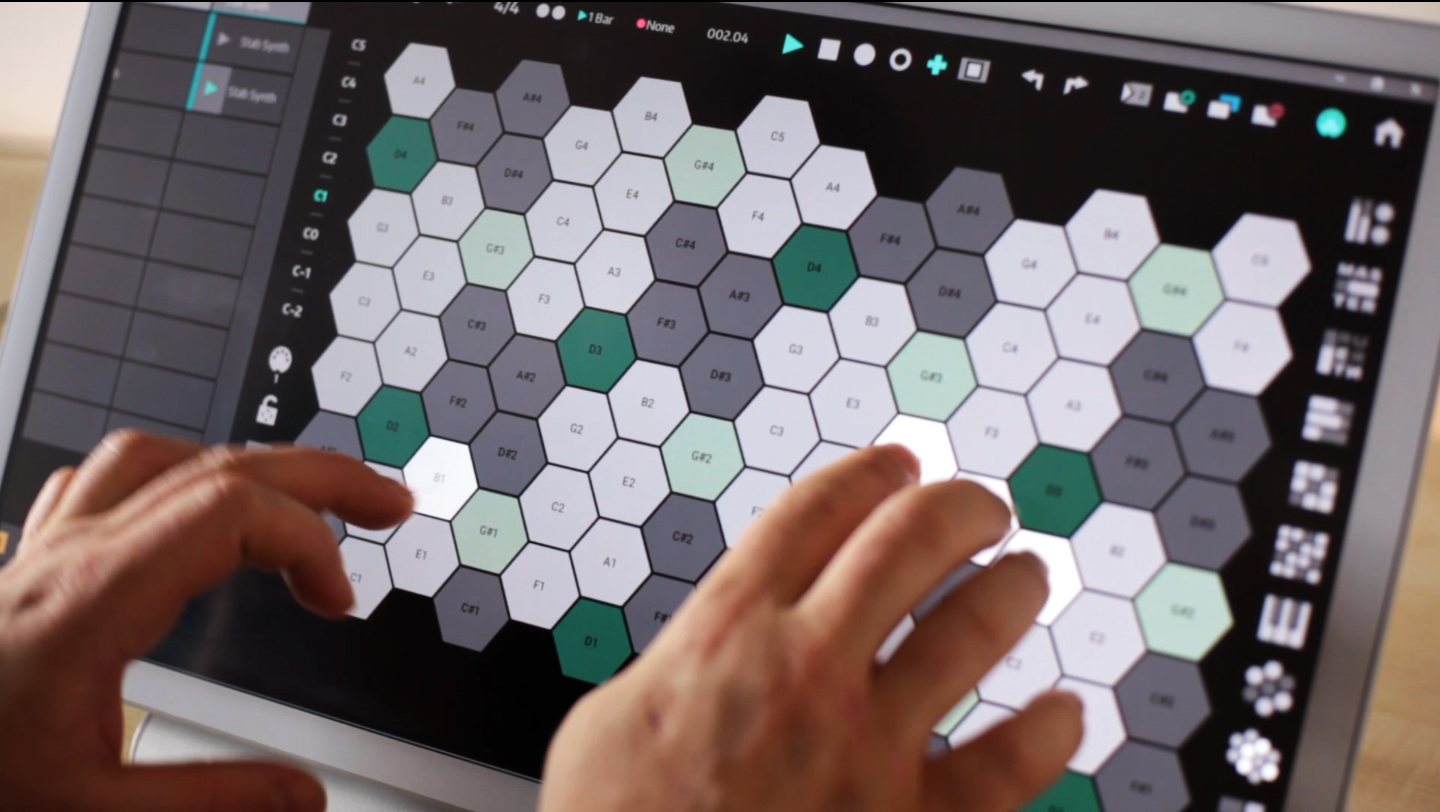
1474632000000
First Major Update!
Today we are delighted to announce our first major update to Yeco since releasing in May. We have had several small bug fixes along the way but this is very different. In this update we have added two new MIDI controllers; the 8x8 pad grid and a full size, 98-pad Hex controller. This is free to existing customers and is included in all new purchases of Yeco. If you are an existing customer, please check your inbox! Other improvements are as follows:Major improvements to the loading of the clip gridImprovements to the load time and overall responsiveness of YecoAdded playing position timer in the toolbarSliders position is now relative instead of absoluteImproved latency and responsiveness of the drumpad controllerSeveral other improvements to the efficiency and reliability of the live script Small bug fixes Thanks to everyone who submitted bugs and provided us with feedback. We hope you enjoy. Check out the screenshots below and take a peek at our new video to see the new controllers. *Note: If you have Yeco Trial installed we advise you to uninstall it before updating. Installing the update may cause a warning from Windows Defender on some computers. If you get a warning, click 'More Info' or 'Learn More' and then click 'Run Anyway'. 8x8 Pad Grid 98 pad Hex Controller

1471521600000
Different Strokes; A Touchscreen Review
Acer T27HL vs. Asus PT201Q vs. MS Surface Book People are always asking us which touchscreen they should buy and we’re very reluctant to answer that question because there is such variety in the price and type of touchscreens available today. Also there is no ‘perfect’ touchscreen for making music. Like everything else involving gear, it is a balance of needs and budget. Here in the Yeco office we have three very different touch displays with different strengths and weaknesses. We’re going to go through them one by one to give you an idea of the variety that’s available and what kind of features are out there. Acer T27HL27”, 1080p, 10ms, Price on Amazon £442 - €510 - $575This is a large, sturdy display with a glossy finish. Pros:Very easy to see and touch the various elementsForgiving if you fudge a touch or twoLarge monitor is great for all your other work tooRelatively affordable Cons:Larger screen means slightly higher latency as the signal has farther to travelHeavy and difficult to transportGlossy screen smudges easily and needs more cleaning Asus PT201Q19”, 1080p,<10ms latency, Price on Amazon £700 - €812 - $920 Pros:Compact and light, easily transportableMatte finish screen is very smooth and does not mark easilyHigh quality aluminium constructionHas a stylus included fro media workVery low latency Cons:Quite expensive MS Surface Book13.5”, 3000x2000dpi, <10ms latency. Now before we start obviously the big difference here is that the Surface Book is a 2 in 1 laptop and the others are touch monitors but its what we have in the office so here goes. Pros:Vey high resolutionVery low touch latency3:2 aspect is much better for working (worse for movies though)PortabilityStylus is very handy Cons:Screen and bezel seem to be dirt magnetsPricey* *More clearly has to be said here because the Surface Book is a powerful laptop with a detachable touchscreen. Compared to buying a high-end laptop or desktop with a separate touchscreen then its actually good value. But if you already have a good machine then it's probably a bridge too far. It is a serious piece of kit and really it doesn’t compare to the other two but it is relevant to bring up touch laptops in this conversation as we think they’ll become more and more popular as times goes by for a variety of reasons. Read our other blog on the subject http://yeco.io/mobileproduction.html

1469448000000
Free Demo Release!
Due to popular demand we decided to release a free demo version of Yeco. The demo features fully functional MIDI Drumpad Controller, supports 4 tracks with unlimited scenes, and contains all the transport and other controls found in the full version of Yeco. The Keyboard, XY Pads, Devices, MIDI Control Panels, and Hex Controller have all been disabled and are available only in the full paid version. The returns are also disabled as is adding, deleting and duplicating clips and tracks. The demo is intended to give people a flavour of Yeco and controlling Live with touch as well as an opportunity to try one of our MIDI touch controllers. You can experience the ease and fun of using Yeco to control Live as well as the highly expressive pad controller for making beats and experimenting. Take a look at the drumpad tutorial below to see it in action. The demo can be downloaded an unlimited number of times and has no expiration date. Follow this link to download today for Windows and Mac (or both if you like!) We hope you enjoy and as always we welcome any feedback.

1468411200000
Sometimes Bigger is Better...
The advantages of large touchscreeens for musicians: Tablets such as the iPad are portable and convenient but larger touchscreens have other advantages worth considering for musicians. Larger controls, less mistakes, more elementsThe small size of most tablets means you have to be very careful to avoid touching the wrong controls. Using a larger touchscreen reduces the risk of this happening and means you can play with greater confidence and comfort. As you can see from the illustration above. Our 19" Asus PT201Q has 3 times more surface area than an iPad and our 27" Acer has more than 6 times. You can fit more controls on a larger surface which means less navigating and finding your way around the interface. Also the controls themselves can be made larger and therefor easier to see and hit with your fingers. Easy on the eyesThere’s also the issue of visual strain. This is an issue to some extent with all screens whether they’re large or small. It can be subtle at first until you really start to notice it. When you are using a smaller tablet screen you must look at the screen very carefully to avoid touch the wrong controls as noted above. The effect of this is that you spend much more time staring directly at the screen than you do on a larger touchscreen. This can really tire your eyes. The larger screen gives you confidence and space and this results in much less worry and much less time overall staring at the screen itself. Prices to suit everyoneYou can get a very decent large touchscreen such as the Acer 232H brand-new on amazon for approx $299 - £260 - €305 which is about half what you’d pay for an iPad Pro 9.7 inch. You can also pick up a second-hand touchscreen very reasonably at times depending on where you live. On the other end of the scale we have the Asus Pt201Q, which we have here at Yeco. It’ll set you back around €900 but it’s a serious piece of kit. Sturdy and steadyThese big monitors can take the punishment of you hammering at a pad controller for hours on end. The stands they come with ensure stability and also give you a range of tilts and positions for different applications. Its also a monitor and maybe other things tooWhen you’re not using it as a touchscreen its still a second monitor which is always useful. Our Asus also comes with a pressure sensitive stylus for multimedia work. Header image courtesy of muffinn

1467547200000
The Future of Mobile Music Production?
As you may have seen, we made a short video showing the power of Yeco when paired with the Microsoft Surface Book for mobile production. There are many other types of mobile setup but most involve connecting smaller portable controllers or an iPad to your laptop. This adds weight, setup time and bulk in your backpack. Leaving behind your laptop and just taking the iPad has the advantage of being very portable but the disadvantage of not being able to run Live or any other full desktop DAW. The ability to control Live and have a range of MIDI controllers all on a single devices is a distinct advantage to anyone who has to travel or work outside the studio. And it’s unique advantage to anyone with a Live on a touchscreen Windows laptop running Yeco. This is the simplest, lightest, most powerful, mobile production setup available today. The Surface Book is not your only option for this type of setup. All the other major manufacturers are now following suit with their own offerings at a more varied price range. 2-in-1 laptops with detachable tablet screens is the fastest growing sector of the computer hardware market, ahead of tablets (including the iPad), laptops and desktops. iPads and tablets are great but they just cant offer the flexibility and power of a laptop. With the Surface line and the many other detatchables and touchscreen Windows laptops available you can have the best of both worlds. This is a game-changer for music production on the move.
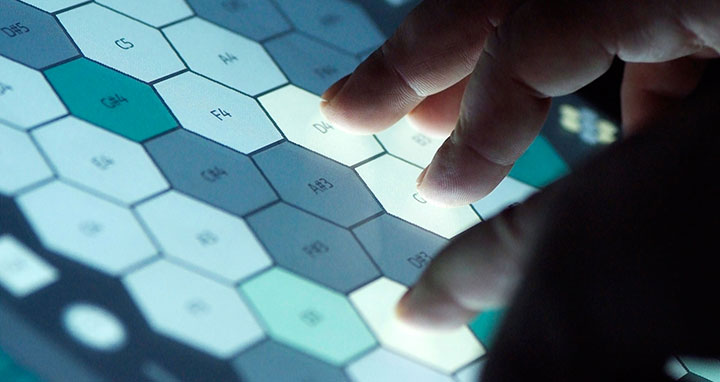
1461412800000
Intro to the Hex Controller
The Hex Controller uses and isomorphic keyboard arranged in a harmonic table note layout. The main feature of this layout is that you can learn one chord or scale pattern and transpose it to any key or octave by simply moving the pattern elsewhere on the grid. For example, here is the shape of a major triad. No matter where on the grid you make this shape, you will get a major triad with the root note being the lowest. This next diagram explains a little more. Notes on the vertical axis ascend by a perfect fifthNotes on the left diagonal axis ascend by minor thirdsNotes on the right diagonal axis ascend by major thirdsNotes on the horizontal axis ascend in semitone Look through the gallery below for chord shapes or download the PDF here to stick on your wall as you practice.